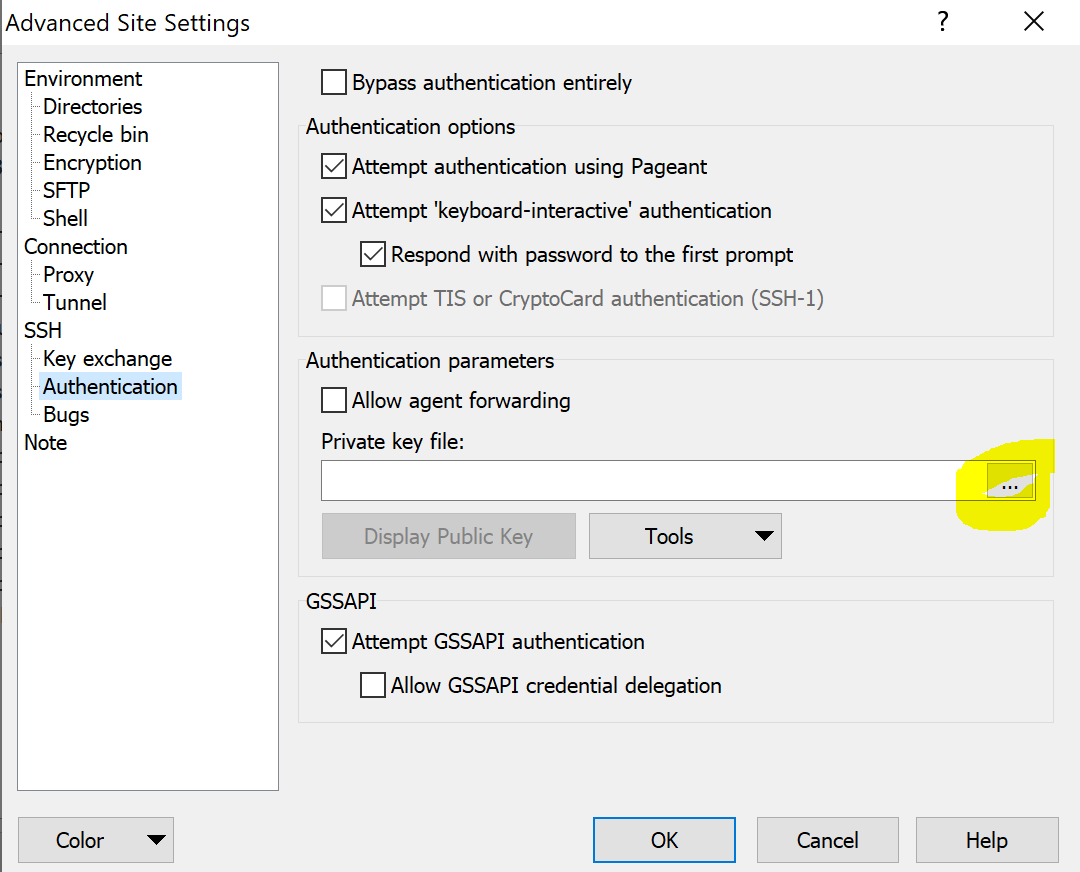- Print
- DarkLight
- PDF
If your billing platform is unable to facilitate SFTP, or you simply want to download the CDRs manually you can follow the below steps.
Generate Public/Private Key (Windows)
Download Putty here choosing appropiate Windows installer.
When you install the PuTTY client, you also install the PuTTYgen client. PuTTYgen is what you will use to generate your SSH Public/Private key.
- Open the PuTTYgen program.
- For Type of key to generate, select SSH-2 RSA.
- Click the Generate button.
- Move your mouse in the area below the progress bar. When the progress bar is full, PuTTYgen generates your key pair.
- Type a passphrase in the Key passphrase field. Type the same passphrase in the Confirm passphrase field. You can use a key without a passphrase, but this is not recommended.
- Click the Save private key button to save the private key. Warning! You must save the private key. You will need it to connect to the SFTP server.
- Your public key can be copied from here into a text file and sent to us, or you can click the "Save public key" button which will generate a file to send to us.

Connect to SFTP server
One we have recieved the public key and have confirmed the service is ready, the next step is for you to connect to our SFTP server and start downloading files. To do this, we recommend WinSCP which can be downloaded here
Open the WinSCP program and click on "New SIte"

- Enter hostname
sftp.callable.io - Your username is your organisationID which can be found under organisation=>settings=>edit
- Leave password blank
- Click Advanced and navigate to SSH=>Authentication and click on Private Key File to select your private key.
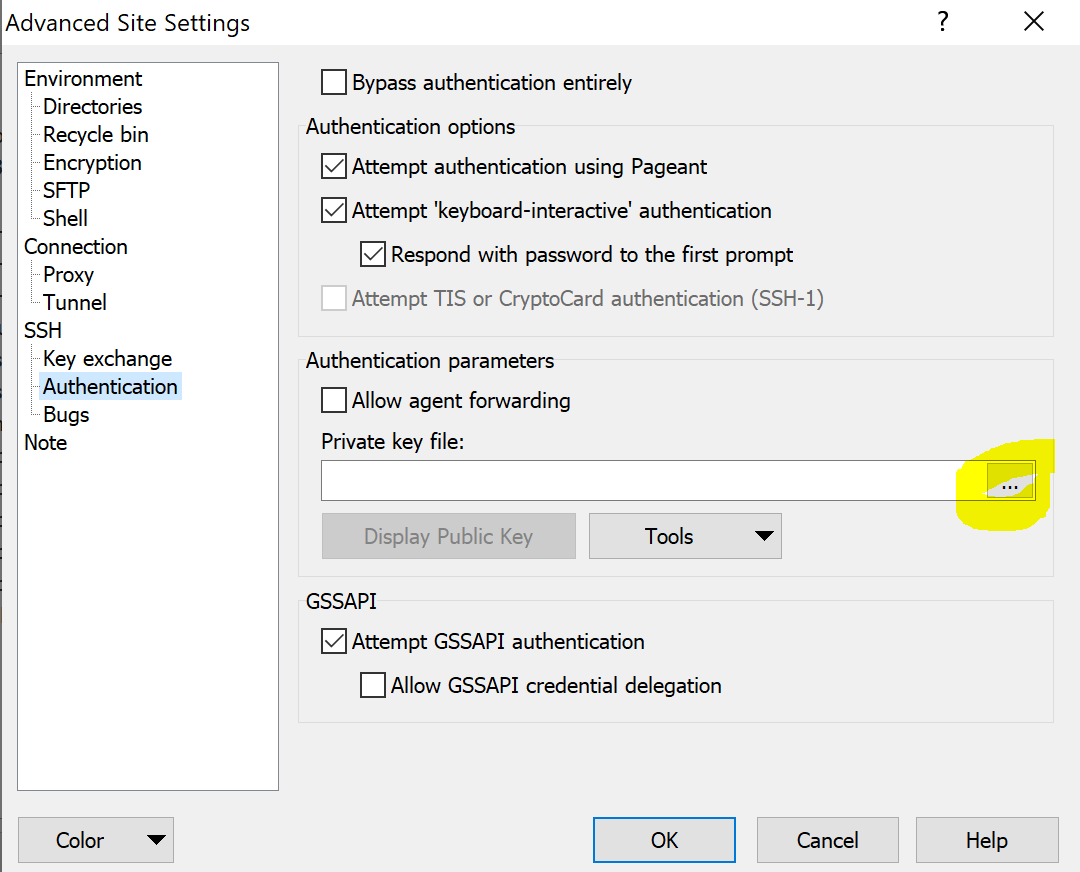
- Click Ok to save changes
- Click Save
You should now be able to select the saved site and login.

Please use the uplaods=>cdr folder for downloading and deleting files once mediated. The archive folder is used to retrieve any lost CDRs in the event of accidental deletion.